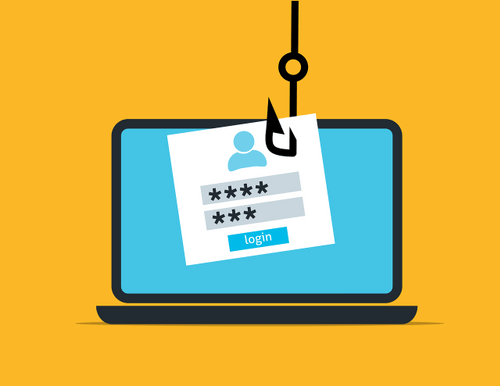Secure file transfer is a top priority in the era of digitalization.
Cybercrime damages could cost 10.5 trillion USD by 2025 from just 3 trillion USD in 2015. This growth is mainly due to cyberattacks from criminals with no former expertise in informatics. Potentially anyone today could be a cybercriminal thanks to online resources on the dark web per the annual report “Internet Organised Crime Assessment '' from EUROPOL. Knowing just how much cybercrime is becoming more and more frequent, it is no surprise that cyber insurance premiums will reach 20 billion dollars by 2025.
Recent news testifies that even the U.S tech giant Microsoft has been under attack from cybercriminals. Unquestionably, the security of your data comes first.
But insurance cheers you up when the damage has already occurred. It is way better to protect your confidential information through secure file transfer tools.
The market offers many solutions to defend yourself. On this page you’ll find:
- 7 ultimate tools for secure file transfer compared.
- How Cubbit Private Links will allow you to share your confidential data securely.
What does it mean to transfer files securely?
Transferring files securely means that nobody will be able to access your data, (except you and the receiver, of course). This is achievable through state-of-the-art encryption.
There are, in fact, many types of encryption. The most common are "in-transit" (i.e. the file travels from one end to the other) and "at-rest" (i.e. the file is still on the server). But these basic layers come with a problem: a centralized hacker attack could cause a leak and allow reading of the encryption keys that are stored on the server.
There are two types of technology that overcome this standard: end-to-end and zero-knowledge encryption.
End-to-end encryption allows only the communicating users (i.e. those who have the key) to read the messages. As the name suggests, this standard is possible only when two ends communicate like in the case of instant messaging (e.g. Signal) or emails (e.g. Protonmail).
Hackers are highly discouraged as it would take more than a trillion years to find one out of 62^12 possible passwords once they get access to your data.
Related reading: End-to-end encryption simply explained
When it comes to cloud storage instead, the solution is Zero-Knowledge Encryption. This cryptographic level makes the decryption keys unavailable even to the service provider. (Are you scared about the complexities behind this system? No worries! There's a story called "Ali Baba's Cave" that explains everything simply & in the form of a fairy-tale.).
When using a file-sharing tool you should also look for added security features like two-factor authentication. Each time you access your data, you will need a secondary method like your fingerprint or a code you will receive by SMS.
Related reading: How does two-factor authentication work & why to set it
Let’s now consider the pros and cons of the 7 ultimate tools for secure file transfer.
#1 Mediafire
Mediafire is one of the oldest file transfer solutions in the market that you can access directly through your browser. Anyone can easily use it, be they skilled or less experienced with computers, but it lacks some features compared to other solutions.
As far as safety is concerned, Mediafire falls short in comparison to competitors. While it does offer the possibility to make a 1-time link that will be deleted after one click, it lacks encryption, it has way too many ads, and as claimed by sector reviews, it has poor customer support. Overall, if you are concerned about your privacy, you may wish to take a look at other solutions.
Mediafire terms of services comply with the GDPR Law. Try it out here!
Security: 1 / 5
Privacy: 3 / 5
Price: Very Expensive - Expensive - Average - Affordable - Very Affordable
Overall Score🎯: 9 / 15
Pricing💲:
- Basic: 10 GB for free
- Business: 7.5 $ a month for 1 TB
- Pro: 100 TB for 100 Users at 80 $ per month
Overall Judgement:
Mediafire offers an easy-to-use solution but is not at all safe. The free version offers 20 GB of storage, and the maximum size of a single file that can be uploaded is relatively small (4 GB).
#2 Files.com
Files.com is a cloud-based solution designed to be the ultimate service for businesses that need to manage and share critical data, but it is impractical for “home” users.
Thanks to end-to-end encryption, Files.com securely transfers any type of file of almost unlimited size (size limit for 1 file is 5 TB). The service is used by the New York Times, known for the secrecy of the material they handle for their investigative journalism. Two-factor authentication is also available, meaning that when you log in, a further identity verification step is added to shield your data.
Sharing your file is as simple as sending a link to someone else via email or your instant messaging app.
Files.com fully complies with the European GDPR and has servers all over the world; in the States but also Europe and Asia. Being a U.S.-based company, it is subject to the Cloud Act. If the Government requires Files.com to see your files, the company will be obliged by law to show the content.
Given this, the weakest point is that it’s not very cheap.
There is a 7-day free trial after which the minimum price is 50 $/month for a minimum of 5 users.
Security: 4.5 / 5
Privacy: 5 / 5
Price: Very Expensive - Expensive - Average - Affordable - Very Affordable
Overall Score🎯: 11.5 / 15
Pricing💲:
- 7-day free trial
- 50 $/month for a minimum of 5 users for 1 TB
- 100 $/month for 10 users, 1 TB
Overall Judgement:
Files.com offers a secure file transfer service compatible with any platform you can think of. However, the price is slightly above average. A single user would have to pay 50 euros every month. There are more affordable solutions if you aren’t a business.
#3 Cubbit private links: zero-knowledge cloud storage
Cubbit is the first distributed cloud storage in Europe, allowing you to transfer your files while being protected by a combination of end-to-end and zero-knowledge encryption.
Not even Cubbit can access your data.
Cubbit is not only secure, but it also changes the cloud collaboration game: a user-friendly “drag and drop style” interface allows the user to store, sync, and share files with colleagues in one click.
Cubbit Private Links is the best way to send files securely: an encryption key is associated with each file making it 100% secure - making it your private alternative to unsecured email attachments.

If a cybercriminal finds your links, he will need the extra encryption key to access the content. For this reason, we recommend sending the link and encryption key on two different channels (e.g. the link via email and the password via Telegram). Diversify the places where you transfer information.
Try Cubbit for free for 30 days — no credit card required!
Security: 5 / 5
Privacy: 5 / 5
Price: Very Expensive - Expensive - Average - Affordable - Very Affordable
Overall score🎯: 13/15
Pricing💲:
- Cubbit Cell (512 GB) one-off 337$ subscription or 6$/month
- Cubbit Cell (1 TB) one-off 408$ subscription or 8$/month
- Cubbit Cell (4 TB) one-off 582$ subscription or 17$/month
#4 Sugarsync
SugarSync offers cloud storage for security-aware people. Unfortunately, the reality is quite different from how they define themselves.
As SugarSync states in its help center, they can read your data. SugarSync uses light encryption (i.e. when you share your files, they are protected by in-transit cryptography and an attack on the server can provoke a data leak). On top of that, Sugarsync is not even GDPR compliant!
Being U.S.-based, the US government might request to see your files due to the Cloud Act.
Related reading: Cloud storage privacy & security: 7 things to consider
Finally, it comes with a very hefty price while providing little space. Check it out!
Security: 3.5 / 5
Privacy: 2.5 / 5
Price: Very Expensive - Expensive - Average - Affordable - Very Affordable
Overall Score🎯: 7/15
Pricing💲:
- Free trial: 5 GB for 30 days
- 100 GB for $7.49/ month for 1 user
- 250 GB for $9.99/month for 1 user
- 500 GB for $18.95/month for 1 user
Overall Judgement:
Its price is a big weakness of SugarSync. It is expensive and it offers less space than competitors. ($9.99/month for 250 GB). A permanent free plan is not available. Furthermore, SugarSync does not comply with GDPR and CCPA laws.
#5 WhatsApp
Who hasn’t created a one-person group to send themself valuable tickets or memorable pictures? Whatsapp is extremely popular and user-friendly. However, you might consider a few things before using it. Whatsapp is the easiest way to transfer your files, but it is not recommendable for your business. One considerable limitation is that uploaded files cannot exceed 100 MB. Uploaded videos/photos should be even smaller, only up to 16 MB.
End-to-end encryption transforms data and makes it unreadable for anybody other than the sender and the receiver.
However, end-to-end encryption is not included in the cloud where you store your chats. Be sure to turn the automatic cloud backup off before using WhatsApp.
In addition, de-activating automatically saving pictures is strongly advisable. Phishing, the most frequent cybercrime in 2021 according to Statista, can also take place on WhatsApp. You may get a message from a friend that you have never heard of, asking you for their WhatsApp code that you received for them. But do not reply or fill any form. It will allow the cybercriminal to hijack your WhatsApp account.
Two-factor authentication is available too! Check their website.
Security: 3 / 5
Privacy: 2 / 5
Price: Very Expensive - Expensive - Average - Affordable - Very Affordable
Overall Score🎯: 10/15
Pricing💲:
WhatsApp is ‘free’ to use but are you sure your data is truly protected? They just broke the GDPR rule - resulting in a fine of $225 million.
Overall Judgement:
Whatsapp is seemingly free like any Facebook product (learn more here). But how secure is it? It is moderately safe but just not enough for your business. We feel not that we shouldn’t recommend it for freelancers to share business-sensitive files.
#6 Google Drive
G-Suite from Google is among the most popular cloud storage services worldwide for sending and receiving links from friends and colleagues, collaborating on shared folders thanks to the free G Suite software.
Google is unarguably the most famous tech business in the world. But this does not mean that it is foolproof. Google has shown in the past the inability to fulfill the need for total secrecy, being exposed to data breaches. In 2018, a scandal arose when Google’s engineers discovered a data breach into Google + API, exposing the data of 52 million people.
When the product is free, the product is you. Google Drive makes no exception to the rule. For marketing purposes, Google reads your data as they state in their Privacy Policy.
It is worth mentioning that Google is subject to the national laws of the USA, meaning that if the US government asks Google to access your data, the company will very likely show private content stored in G-Drive. According to a transparency report by Google itself, the company receives over 235,000 requests from the US government every year. Google accepts roughly 75% of the total requests that Capitol Hill sends to Mountain View. In addition to that, you should consider that files are not encrypted with the latest technologies.
Two-factor authentication is available and encryption is “at rest” and in “transit.”
Google’s ‘free’ (but are you sure this is REALLY ‘free’?) G Drive package includes 15 GB.
Security: 2.5 / 5
Privacy: 1 / 5
Price: Very Expensive - Expensive - Average - Affordable - Very Affordable
Overall Score🎯: 6.5/15
Pricing💲:
- 15 GB for free
- 100 GB for 1.99 $/month or 19.99 $/year
- 2 TB GB for 2.99 $/month or 29.99$ $/year
Overall Judgement:
Google Drive is seemingly free. In their privacy policy, they explicitly say that they look into your data for marketing purposes. Why should a customer accept trading their privacy for 15 GB of cloud storage?
#7 Tutanota
Tutanota mail is an email provider that encrypts your email with end-to-end encryption. Not even Tutanota can access your files and read your emails.
Encryption is not limited to the body of the emails. The objects, your contact card, and a free calendar of events are safe, thanks to cryptography.
Tutanova’s free plan offers 1 GB storage which is more than the competition. However, extra space is tremendously expensive. 1 TB costs around 70 $ dollars/month.
Two-factor authentication is available.
Based in Germany, Tutanota protects privacy with German law, which comes directly from the EU GDPR. From a privacy point of view, Tutanota is up to date with the latest legislation.
Many great features like your unlimited personal domains, labeling, filtering communications, and additional storage are available only with business plans.
Be aware of one limitation: attachment size can never be bigger than 25 MB. If you need to transfer big files, Tutanova may be impractical.
Security: 4.5 / 5
Privacy: 5 / 5
Price: Very Expensive - Expensive - Average - Affordable - Very Affordable
Overall Score🎯: 10.5/15
Pricing💲:
- Free Plan: 1 GB for 1 user
- 100 GB: 14 $/month
- 1 TB: 70 $/month
Overall Judgement:
Tutanota is surely one of the most secure file transfer solutions. However, extra storage becomes extremely expensive. Moreover, total attachments in 1 email cannot be greater than 25 MB, a size barely sufficient for some PDF docs these days.
What’s the best secure file transfer solution in the end?
Throughout the article, we have compared the ultimate 7 secure file transfer solutions. Here are the top 3:
- Cubbit 13/15 (Secure-file-transfer rating: 10/10 - Price: Average)
- Files.com 11.5/15 (Secure-file-transfer rating: 10/10 - Price: Expensive)
- Tutanota 10.5/15 (Secure-file-transfer rating: 10/10 - Price: Very Expensive)
Cubbit, Files.com, and Tutanota offer high levels of privacy and security. The difference between the three is the price. Monthly fees will add up quickly in the long run. Cubbit offers a one-time payment solution for about half of the price of Files.com.
What’s your opinion? Try Cubbit for free for 30 days and tell us your opinion (no credit card required!)