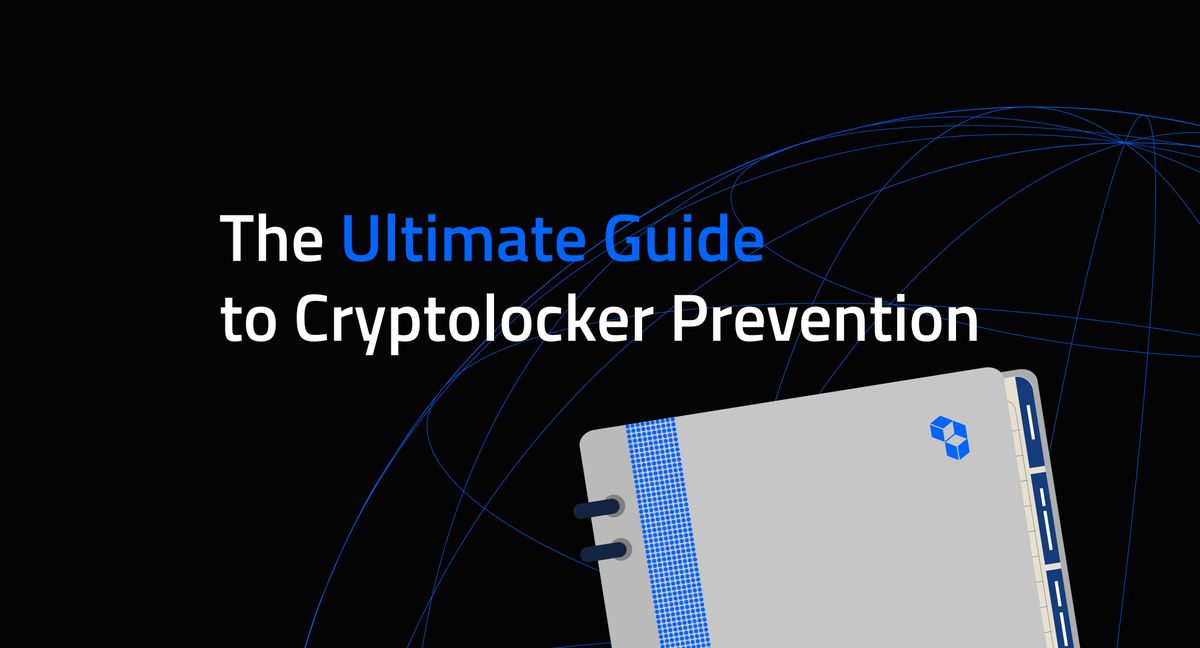In 2025, it’s crucial to learn how to get rid of ransomware.
In a nutshell, ransomware is malware that encrypts your data, making it inaccessible. Then, it demands payment in exchange for the decryption key.
Unfortunately, the frequency and severity of ransomware attacks are rising and 71% of victims will lose their data forever (Kaspersky).
After reading this article, you'll learn the following:
- The basics of what you need to know about ransomware
- How to check if your pc has been infected with ransomware
- If you should pay for ransomware
- The impact of ransomware and how it's capable of stealing data
- How to get rid of ransomware without paying the ransom
- The ultimate ransomware prevention checklist
How to check if your pc has been infected with ransomware
The first step in dealing with ransomware is to identify if you've been hitten. Here are some signs that your PC might have been infected with ransomware:
- Ransom demand message: One of the most noticeable signs of a ransomware attack is the appearance of a ransom demand message on your screen. This message will typically state that your files have been encrypted and that you must pay a ransom to regain access to them.
- Inaccessible files and data: If you cannot access your files or find that they have been renamed with a strange extension, it may indicate that your PC has been infected with ransomware.
- Slow or unresponsive computer: A ransomware attack can also slow down your computer or cause it to become unresponsive. This is because the malware encrypts your files, which can consume many system resources.
- Unusual pop-ups and system alerts: Unusual pop-ups or system alerts may indicate that your PC has been infected with malware, including ransomware. These alerts may appear while you are using your computer or be displayed on the screen when you boot your computer.
Related reading: How does ransomware get in? 7 attack vectors companies should know
No matter the symptom, taking these signs seriously and learning how to get rid of ransomware is crucial.
Should you pay ransomware? Experts disagree
In 2021, despite recommendations by the FBI and other institutions not to pay the ransom, Colonial Pipeline paid $4M+ to get a decryption tool and access their file back.
Paying the thief, indeed, is not the best practice. In particular, you will encourage it to target you and other companies again. On top of that, there is no guarantee that the attackers will provide the decryption key. In some cases, they may even demand additional payments.
"If you identify your organization as a payer," says Jeff Lanza, former FBI agent, at a webinar hosted by Rubrik and IT Web. "You may end up on a 'known payers list' on the Dark Web and get attacked again."
But it’s not only about learning how to get rid of ransomware. But also on responding to it to avoid data stealing and fines.
Does ransomware steal data? (And the cost of it)
Another reason you shouldn't pay the ransom is that some ransomware attacks also steal sensitive data — as in the case of a multiple-extorsion attack.
For example, the Ryuk ransomware has been known to exfiltrate sensitive information, making the attack even more damaging. The threat of publication of sensitive information is a hook used by hackers to create urgency and encourage the victim to make an instant ransom payment.
Not only that, but new ransomware also pries into your credentials to steal your accounts.
Yet, one of the most significant risks is the potential fines under the General Data Protection Regulation (GDPR). Especially when the victim was managing their customers' data.
Related reading: 7 principles of GDPR: An Overview
Under the GDPR, organizations can be fined for data breaches up to 10 million euros. This can be a significant financial burden for companies, especially those that handle large amounts of sensitive personal data.
Now that we’ve considered all the implications, let’s dive deeper and see how to get rid of ransomware.
What to do after a ransomware attack (And how to get rid of it)
If you've been the victim of a ransomware attack, you must act quickly to minimize the damage. Here are the steps you should take:
1. Don't restore your backup immediately: Ransomware perpetrators know this and will also encrypt your newly restored data. Instead, get rid of it first.
2. Don't pay the ransom: As a ransomware negotiator suggests, stay calm and don't justify and incentivize the criminal to do it again.
3. Quarantine the virus: Among the first things you should do after a ransomware attack is to avoid it from spreading across the network by turning off connections to the internet and storage. This will prevent the ransomware from communicating with its command and control server and encrypting more files.
4. Take a photo of the ransomware message: It's important to document it, as it may provide important information regarding prevention, law enforcement, and cybersecurity research.
5. Detect the source of the ransomware: To know what your enemy is capable of and stop it, it's essential to determine how the ransomware was able to infect your system. You can use antivirus software and other tools to help identify the source of the attack.
6. Check which type of ransomware you're dealing with: Different types of ransomware may require different approaches to removal and decryption. Knowing the specific type of ransomware (e.g., Cryptolocker) you're dealing with can suggest the best course of action. Tools like ID Ransomware can help you.
7. Seek professional help: Consult with a cybersecurity firm or incident response team for help with removing the ransomware and recovering your data. You can book a free 15-min consultancy here.

8. Use decryption tools and reimage infected devices: Check for reliable decryption tools, wipe out all your storage devices, and reinstall everything afresh. You need to clean your system 100%.
9. Backup recovery: First on your business-critical systems to avoid losing money due to interrupted business continuity, then to all your assets. To prevent ransomware attacks from happening again, check for immutable and versioned backups and follow best prevention practices.
Don't have a full backup? Learn how to decrypt files encrypted by ransomware
10. Alert all users: If you have multiple users on your network, you must inform them about the attack so they can take the necessary steps to protect themselves. To know how to report the fact, look here.
11. Report the attack to the authorities: Reporting it to law enforcement and cybersecurity experts can help them to intervene in real-time, track down the attackers, and prevent future attacks.
12. Change passwords: After the attack, it's essential to change your passwords to prevent attackers from accessing your accounts.
13. Comply with GDPR response: we've seen that ransomware is not only about encrypting data but also about data breaches. You should respond correctly to avoid fines for not properly managing your customers' data.
Related reading: Disaster recovery plan: 3 best practices for 2023
Once you've done all the security checks and gotten rid of the ransomware, do a post-mortem analysis. In a nutshell, identify these 3 things:
- What didn't work
- What was the weak point
- Update your disaster recovery
And organize a new prevention strategy based on this experience.
7-step ransomware prevention checklist

We've made the post-mortem analysis and learned how to get rid of ransomware. But how to minimize the risk of it and avoid costs in terms of data loss and interrupted business continuity? Follow this 7-step ransomware prevention checklist:
1. Implement immutable, versioned backups: Regularly back up all important data and ensure that the backup solution is immutable and versioned. This means that once a backup is made, it cannot be altered or deleted, and multiple versions of the same data can be stored and retrieved as needed. In short, look for S3 Object Locking and Object Versioning features.
2. Adopt a 3-2-1 backup strategy: The 3-2-1 backup strategy involves making three copies of data, storing two documents on different media types, and keeping one copy off-site. This strategy provides multiple layers of protection against data loss or corruption, including protection against ransomware attacks. The industry leader Veeam suggests applying the 3-2-1-1-0 rule.
Related reading: 6 backup strategy solutions for ransomware data recovery in 2025
3. Minimize the attack surface: Limit the number of software programs and tools installed on each device and only use trusted and regularly updated software. Additionally, implement strong password policies, and restrict access to sensitive data and systems to only those who need it by enabling the Principle of Least Privilege (PLOP).
4. Use layered security: Implement multiple layers of security, including firewalls, antivirus software, and intrusion detection systems, to protect against ransomware attacks. This multi-layered approach provides a more vigorous defense against a wide range of threats.
5. Keep software up-to-date: Regularly update all software, including operating systems, web browsers, and applications, to ensure they are protected against the latest security threats.
6. Educate employees: Train employees to recognize and avoid potential ransomware attacks, including phishing scams and suspicious emails. Additionally, provide regular security awareness training to ensure that employees remain vigilant against new and emerging threats.
7. Monitor networks: Regularly monitor networks and systems for signs of intrusion or suspicious activity and respond promptly to alerts or incidents. Use tools such as security information and event management (SIEM) systems to automate the monitoring process and quickly identify and respond to potential threats.
Conclusion
Dealing with a ransomware attack can be a nightmare. Still, you now know how get rid of ransomware without paying for it. It's essential to know the signs of a ransomware attack, such as ransom demand messages, inaccessible files and data, slow or unresponsive computers, and unusual pop-ups and system alerts.
Ransomware attacks can also steal sensitive data, making the damage even more significant. They can result in potential fines under the General Data Protection Regulation (GDPR). Remember, paying the ransom only funds criminal activity, and there's no guarantee you'll get your data back.
Acting quickly after a ransomware attack is essential to minimize the damage by not restoring your backup immediately, not paying the ransom, and quarantining the virus. Anyways, the best cure is prevention, and we warmly suggest you follow the 7-step ransomware prevention checklist.
Cubbit offers a solution to prevent the damage caused by ransomware attacks with its geo-distributed, secure, S3 compatible, and immutable object storage.
Each stored data is encrypted, micro-fragmented, and geo-distributed in multiple copies in a peer-to-peer network under user control. Cubbit provides a simple and S3 compatible UX, making it easy to switch from AWS to Cubbit by changing one configuration parameter in the CLI.
Want to see Cubbt in action? Look at our latest demo >
P.S. If you'd like to start immediately, you can activate a free Cubbit object storage trial here. For a more customized solution or to get advice on storage and cybersecurity, get in touch with our team.