Whether it’s family vacation photos, homework assignments, or sensitive business information, your data is important and needs to be protected.
In these days where a big part of our lives is stored on electronic devices, many people underestimate the fact that technological disasters happen whether you are prepared or not, and that computer systems can crash.
In this article, you’ll find out about the importance of backup data along with best practices and different data backup solutions to guide you through this crucial topic.
On this page, you’ll find:
- The definition of backup and its importance in 2023.
- How to apply the 321 backup rule and how it can save all your data.
- 3 options for backing up your data with their pros and cons.
- How to chase away headaches with a REAL backup of encrypted files.
What is a data backup?
Simply put, a backup is a second copy of your important files stored on your device. Backups come to your aid in case of data loss, archiving and protecting your data somewhere separate from the original device (e.g. in the cloud) so that you will be able to restore it.
Basically, backing up can be done for any type of file (e.g. documents, apps, media files, log files, etc.), and it’s important to set a backup data strategy before something bad happens.
A good rule of thumb can be the 3-2-1 backup strategy, which we’ll explain in the next section.
What’s the 321 Backup rule?

It is good to remember that sometimes one backup is not enough. That’s why security experts suggest following the 321 backup rule which states:
- To keep at least 3 versions of your important data.
- On a minimum of 2 media.
- 1 of which is an off-site backup (e.g. cloud backup).
Even today, the 321 backup rule is considered a gold standard and it’s recommended by government authorities like US-CERT (United States Computer Emergency Readiness Team). This practice allows us to keep our data safe in almost all disaster scenarios.
Related reading: 6 backup strategy solutions for ransomware data recovery in 2023
Now that we have discovered what a data backup is, let’s move on to the next paragraph where we’ll discuss the importance of backup data.
WHAT IS THE IMPORTANCE OF BACKUP DATA? LET’S FIND OUT!
As we mentioned earlier, disasters happen and being prepared in advance can save years of hard work and memories.
Think of a data backup as a digital parachute - would you jump out of a plane without a backup parachute? While the comparison seems extreme, losing data can be a big deal, especially if it’s tied to a company with loads of confidential information.

Just to give an overview of the problem:
- 30% of people have never backed up.
- Only 17% of personal users and 20% of IT professionals follow best practices when it comes to backing up.
- 93% of companies that are victims of a major disaster and don’t have a recovery plan go bankrupt within a year.
Data loss can occur for a variety of reasons:
- Cyberattacks.
- Human error.
- Ransomware.
- Physical disasters.
- Hardware failures.
- And so on...
With a good backup of all your important files, you can restore them to a new device immediately! If you’ve already backed up your data before, you may have noticed how easy and quick it is to transfer all your phone’s data to a new one.
But what is the best solution when it comes to data backup? Well, the answer is not that simple.
We’ve just grasped the importance of backup data. In the next sections, we’ll cover the most common backup options along with the key points to consider in order to guide you through your data backup plan.
Related reading: Why you can’t afford NOT to use a true encrypted cloud backup in 2023
FACTORS TO CONSIDER WHEN CHOOSING WHERE TO BACKUP DATA
Backup options are numerous and differ greatly from each other: you should consider many factors, whether you are a business or a private user who’s storing vacation photos.
Below are some points we suggest you check when choosing your backup device:
- Storage space
Data backup solutions can vary in storage capacity: starting from a few GBs to tens of TBs. For example, some backup solutions (e.g. CDs and DVDs) offer limited storage capacity - up to 16GBs - while others (e.g. cloud storage and flash drives USB) offer a higher storage capacity.
- Security features and encryption
Increased digitization has created a breeding ground for hackers, leading to data breaches - cyber crimes have spiked by 600% in 2020 alone.
That’s why you can’t ignore the security factor when looking for an online backup solution.
Some backup services offer lightweight encryption such as in-transit & at-rest - where an attack on the server can result in data loss - while others are designed so that not even the service provider can access your files (i.e. using zero-knowledge encryption).

- Ease of use
Let’s now talk about ease of use, which is imperative and essential when using technological devices and apps.
In fact, in a rapidly changing world, we can’t wait a minute to understand how a tool works and if you choose to employ a solution that is 100% secure, but extremely complicated to use, you’ll soon be back to using traditional services in a second.
To avoid this, you should opt for an easy-to-use solution with an intuitive user interface.
- Cost
Last but not least, cost - depending on which option you choose for your backup, prices can vary.
In fact, while some removable media such as flash drives, USB and CDs may only cost a few dollars on a one-time basis, other solutions such as cloud backups are usually billed monthly.
Most popular cloud providers charge you a little monthly fee that adds up as time passes, for example with Dropbox ($10/month) you'd be paying $600 over 5 years. However, lifetime cloud storage solutions exist: pay once, and you have it for life - with Cubbit you can save $161 in the first year alone. Learn more here.
Now that we’ve listed the main factors when it comes to choosing where to backup data, let’s take a look at the different options available - along with the pros and cons.
WHAT IS THE BEST WAY TO BACKUP YOUR DATA? PROS AND CONS OF THE MAIN ALTERNATIVES
Although there are several options for backing up your data, it is important to choose the best one for your needs.
In this section, we’ll consider:
- Removable media.
- Personal Cloud.
- Cloud storage backup.
1. Removable media

An easy way to backup important files is to use removable media such as USB flash drives, tapes, CDs, DVDs. While this is an affordable solution, don’t count on this option as the only one in your backup plan, because being on-site, it can be subject to accidents, stolen, or have hardware malfunctions.
Hard drives also fall into this category. Despite being easy to use, this option does not provide a high level of security. In fact, external hard drives can be protected just by lightweight encryption (i.e. using Veracrypt encryption software). If you lose them, unauthorized users can access your files with easy tricks.
2. Personal cloud
Personal cloud is a local device connected through a network allowing you to store photos, videos, documents and other files.

As with the other physical systems we discussed above, personal cloud storage should not be your only backup solution (at least the options that don't offer RAID). In fact, as the 321 backup rule states, you should backup your data to an off-site storage option like a cloud. In fact, in case a natural accident or a hardware malfunction occurs, your data can be lost.
As for security - a personal cloud gives you full control over your private data but it comes unencrypted, which means that you can eventually set just light encryption options, such as at-rest and in-transit (i.e. an attack to the server can result in a data breach).
3. Cloud storage backup
Cloud storage backup solutions allow you to create offsite copies of data on a remote server (in most cases - someone else’s data center), where users can access and manage their data any time with an Internet connection.

Some of the advantages of this solution:
- Easy to use user interface.
- It’s compatible with most devices (i.e. PC, smartphone, tablet).
- If you need extra space, storage can be added easily.
Cloud backups are a great and popular solution for those who want to share and store their documents because of their ease of use and accessibility. But not all providers are equally concerned about another critical factor: security.
In fact, cloud storage can be prone to cyber-attacks if it doesn’t provide state-of-the-art encryption - this was the case of Dropbox in 2012 when the accounts of 68M users were leaked.
Zero-Knowledge encryption is what we refer to when we talk about state-of-the-art encryption. When a cloud storage provides this level of security, no one can access your files except you and whomever you authorize. This layer of protection is the strongest form of data protection in the cloud to date .
Check out this article to learn more about Zero-Knowledge encryption.
SO, ARE YOU READY TO BACKUP YOUR DATA?
Now that you have a clearer picture of the different backup options and best practices, are you ready to backup your files?
As we mentioned earlier, several incidents can happen to the data stored on your devices.
But hard drives can catch fire (and even data centers! See what happened to OVH). Did you know that one of the companies involved in that disaster in March 2021 had to close its doors a few days after the fire?
Vintag - this is the name of the company - a fast growing digital startup that was intriguing several international investors, but because all of its data was stored on OVH data center, it went bankrupt in just a few days.

Events like this are not that uncommon yet unpredictable, and could be avoided by adopting good data backup practices.
How to chase away the headaches with a TRUE encrypted file backup
A growing number of people and businesses are beginning to understand the importance of backup data and security, investing significant amounts of money and effort while storing files using different (and possibly secure) solutions.
In fact, the statistics on data loss are mind blowing. 36 billion records were exposed in 2020, and the more we shift from hard-copy files to faster and more convenient electronic data, the greater the risks of data loss.
On the other hand, there's no denying how technology and IoT have simplified our lives, allowing people to connect from anywhere in the world and work smarter.
Luckily, a solution that embraces both privacy and ease of use exists and it's called Cubbit. A zero-knowledge cloud storage.
Cubbit leverages its unique p2p network - made by its own users - to craft a solution that is among the most secure options on the market. No one, (not even Cubbit!) can access the data you’ve secured with your offsite backup.
Being datacenter-less means Cubbit makes your data indestructible. You can lose your hard-drive, or even drop it and all your work is lost in a second. The same happens with NAS or even data centers (just look at what happened to OVH!). With Cubbit this can’t happen.
Last but not least, Cubbit combines reliability with ease of use: it is a "plug and cloud" solution, no need to set up any router ports (as is often the case with Personal Cloud), securely upload and share your files with a click - you won't see any difference from any other UI cloud provider.
%20(1).jpg)
But how does it work? Here’s Cubbit’s recipe for encrypted file backup:
- Select all the data and folders you want to back up online with just a few clicks.
- Cubbit will create an off-site zero-knowledge copy of these files on the network - no one except those you authorize can read the information.
- No matter what happens to your Cubbit cell, your files are always available for you and protected by Cubbit’s end-to-end encryption.
Are you ready to go beyond the cloud? Try Cubbit for free for 30 days, with no credit card required.