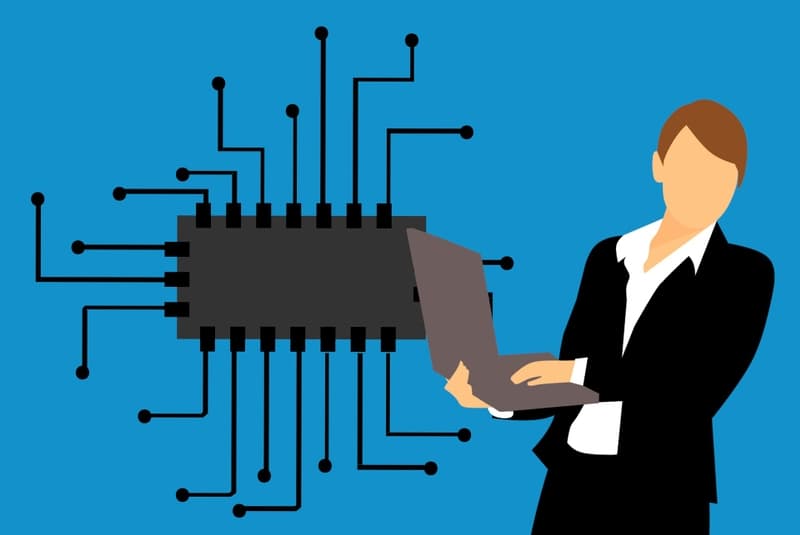People today are tirelessly looking for a different way to store their data.
The cloud is super-easy: you sign-up to Google Drive and here comes the free 15GBs - storing your documents with the click of your mouse. However, this “gift” comes the moment you choose to give them free rein over your private information.

It's no longer a surprise then, when Google suggests you the best phrase to continue with while writing your private email.
This is why you get to try a personal cloud: you buy, install and set up a personal cloud with predefined access and packages - that’s the moment when your hopes collide with reality.
In fact, the upload that seemed so fast in the advertising turns out very slow. What’s more, your data is traveling through unsecure company servers and the app doesn’t work.
This is exactly what our backer David Pérez pointed out about his personal experience. Continue reading and find out how he dealt with this problem.
Related reading: How to protect your privacy online: 5 actionable tips!
Meet the Web Developer: a chat with David Pérez
David Pérez is a curious 24-year-old web developer (and problem solver) from Spain. Working mainly with the React + NodeJS stack, he has also created iOS Native apps in the past.
“I spend too much time in a chair with my computer, but when I'm not doing that, I like to ski and ice skate - I love the cold. Strange thing considering I live in Spain with all the sunshine we get every day.”
David is also passionate about investigating new technologies in the energy field - he admitted to stalking Elon Musk for his strive for innovation and the environment.
Unlike many developers, he chose to learn directly in the field: dropping out of university after his first year, he has always worked as a freelancer - learning everything by surfing the internet and when not possible through high-level boot camps such as the one organized by IronHack.
Constantly looking for new stimuli and driven by his curiosity about the world, David was not at all happy with the status quo in the storage landscape. In the next section we’ll dig deeper into the topic and see what he shared with us during last week’s chat.
Setting up secure Personal Cloud vs Cloud Storage friendliness: a trade off
“I was mainly using a combination of Personal Cloud (with VPN) and iCloud for storing small amounts of data like JS files (due to my work) and files such as Word, PDFs, some ZIP… Like anyone, I think! While the former gave me the ability to expand the storage on a private space, the latter provided ease of use.”
However, there were also some limitations highlighted by David. In particular, the expertise needed when it came to setting up Personal Cloud properly with open ports on the router and access via VPN. Something a basic user is usually not able to do on his own.

“A friend of mine needed to store his data (i.e. old documents and personal photos).
He bought and set up a Personal Cloud, installed it as he could and used the default access and packets to transfer data and access remotely (without opening the door and setting up the router).
The reality is (I’ve experienced this more than once!): the upload is slow, the download is super slow, the data travels through the company's servers or proxies (instead of via VPN), it's not expandable (because he bought the cheapest one) and the apps sucks.”
What was happening with iCloud on the other hand, was that the maximum storage capacity was set to 2TB and you couldn’t use it outside of the Apple ecosystem.
But it didn't end there.
With the cloud, in fact, there are many privacy troubles out there.
“I’m also concerned about where my data is uploaded and what the limits of the privacy policy I sign are. When people think their data is safe and secure, the question no one is asking is: can they read my data? And if so, to what end?
No one knows, yet they make you sign up for it. Look at what's happening in the U.S. with the Cloud Act - governments and agencies can force private data to be read.
Today's world is CRAZY and will become more so every day. You can see this just by looking at how people's data works in social media.
Privacy is a serious thing to pay attention to, people only care about saving their data cheaply. That’s why for super-sensitive data I have an HDD unplugged from everything, but here the usefulness drops to zero.”
In conclusion, these were the needs David highlighted:
- Have a reliable place to back up data securely.
- Accessibility from anywhere and ease of use in setting it up.
- Sharing files securely with friends and colleagues.
"Today's world is CRAZY and will become more so every day. You can see this just by looking at how people's data works in social media."
And while trying to meet these needs by swapping out his storage media, one day he discovered a way to have everything in one place.
Security & ease of use with Cubbit, zero-knowledge cloud storage
“When I discovered Cubbit early in its history, I suddenly fell in love with its innovative distributed p2p architecture and zero-knowledge encryption by default.
Unlike Dropbox and Google Drive, I don’t have to care about privacy and unlike Personal Cloud, it is super easy to use with no configuration required.”

The concept of security has always been evocative of complex, heavy imagery. When we talk and think about security, it's easy for the image of a safe to jump to mind.
What’s exciting about Cubbit is that this concept is reimagined.
“Files uploaded to Cubbit are encrypted, split into 24 chunks plus 12 parity shards and distributed across the network.
My private information doesn’t live in a company, it lives with people. And not in a server, it lives in many houses making it statistically really secure in terms of privacy and likelihood of data loss.
How can you track X amount of incoming connections from different countries simultaneously to a home with encrypted pieces? This is the magic of zero-knowledge technology.
Your data becomes readable once it gets to your computer, not even Cubbit can access it.
What’s more, all of this is achieved from day one through a super-easy to use, drag and drop interface, and thanks to the web app I can access my data from wherever I am.”
Another useful feature David uses is Cubbit Private Links, which matches the file you want to send with an encrypted key for secure file sharing.
“Last but not least, when storage expandability is available (by simply plugging in unused hard-drives), Cubbit will become the perfect marriage of Cloud storage and NAS benefits”.
Do you agree with David? Try Cubbit for free for 30 days and let me know (no credit card required!)

Can’t wait for your feedback ;)
✋ I’m not ready yet, let me know more with the FREE eBook on NAS and Cloud Storage.