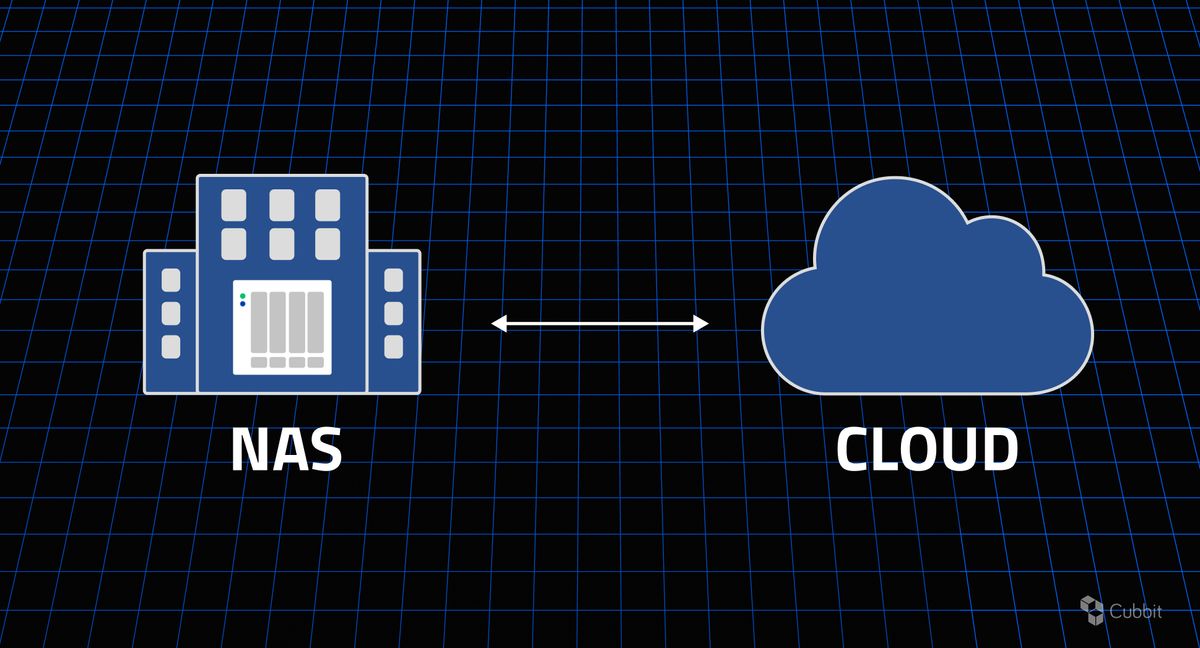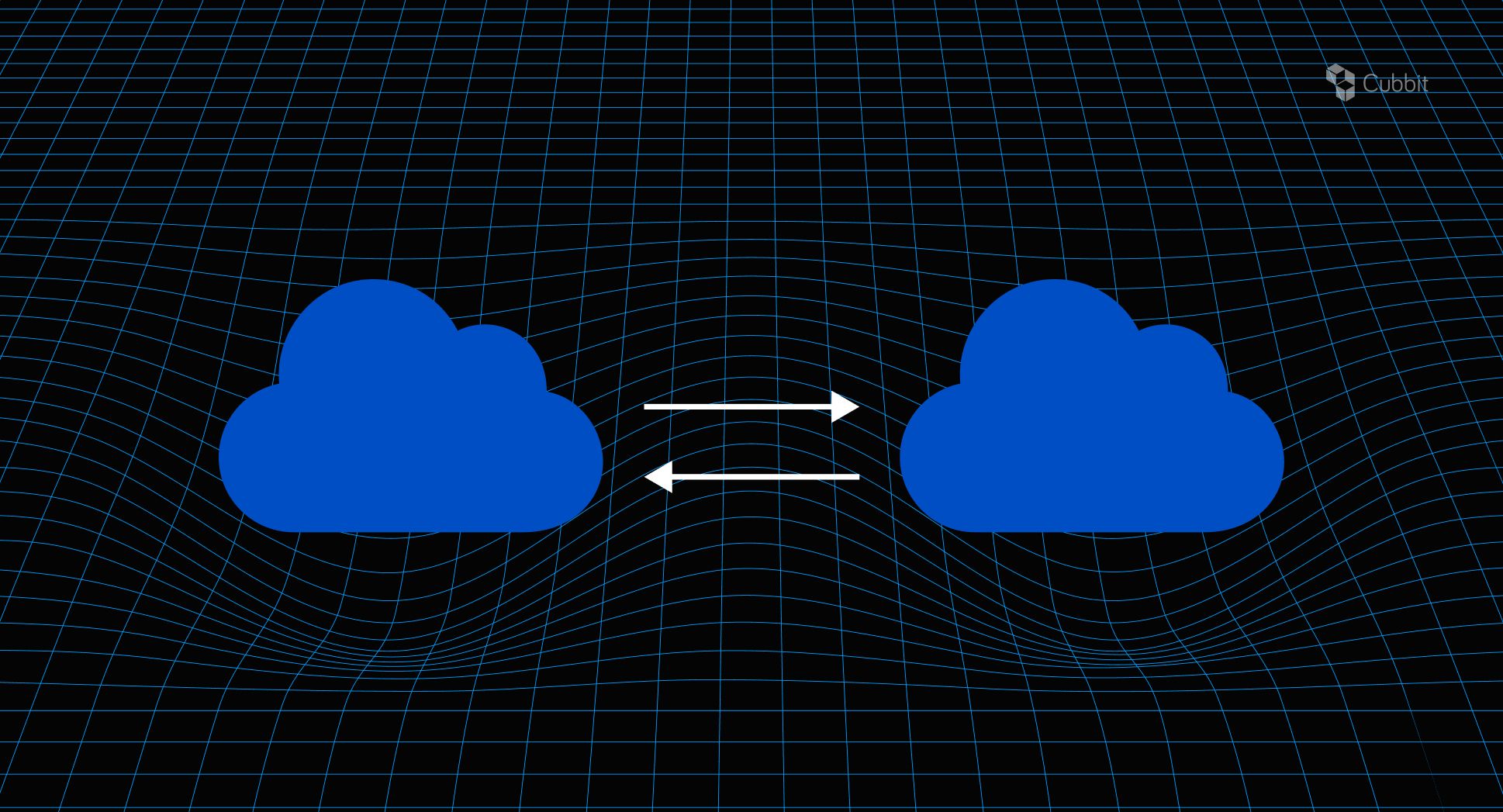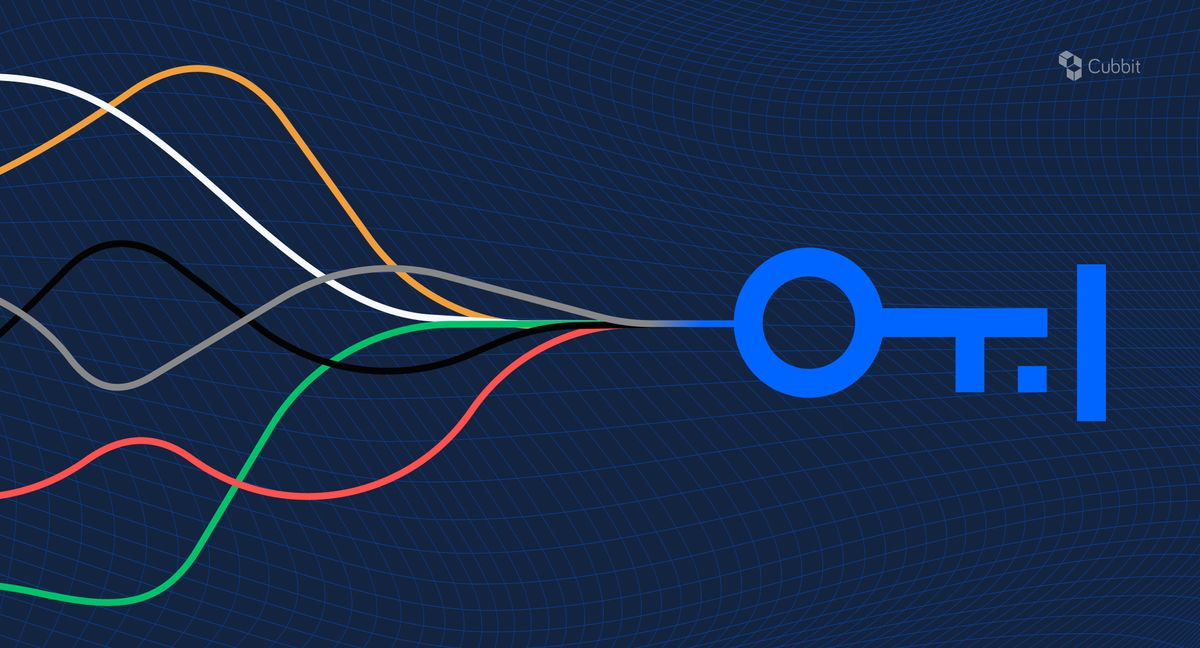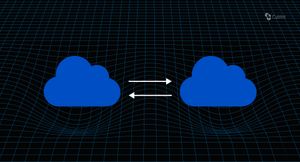Multi-cloud, cloud-to-cloud, hybrid cloud. The tech world is proliferating with buzzwords more than ever.
Yet, the adoption of hybrid cloud is growing.
But what is a hybrid cloud model? And what are its benefits?
In this article, you'll find:
- What a hybrid cloud model is
- Private vs public vs hybrid cloud — a technical comparison
- What's the difference between multi-cloud and hybrid cloud?
- Hybrid cloud: advantages and disadvantages in depth
- Hybrid cloud security challenges
- How the hybrid cloud deployment model works
- 4 famous use cases and examples of hybrid cloud in 2023
What is a hybrid cloud model?
In a nutshell, a hybrid cloud model is a cloud computing environment that combines private (either on-premise or operated by a third party provider) and public cloud resources. This approach allows businesses to leverage the benefits of both public and private cloud infrastructure, providing a more flexible and efficient solution for their IT needs.
Related reading: 321 backup rule & hybrid cloud: diversify your disaster recovery plan for 2023
Now that we’ve explained what a hybrid cloud model is let’s see its main differences compared to private, public, and multi-cloud.
Private vs public vs hybrid cloud — what’s the difference?
Cloud computing has become a ubiquitous term in the IT industry, but not all clouds are created equal.
Each type of cloud has its unique characteristics, advantages, and disadvantages. This section will investigate the technical differences between private, public, and hybrid clouds.
#1 Private Cloud
Historically located on-premise and designed for a single owner, a private cloud can be run and managed by an organization’s own IT department (e.g., own-made data center) or outsourced to a third party (e.g., NAS QNAP).
Advantages:
- Control (and compliance) over the infrastructure and data.
- Higher levels of cybersecurity and privacy than public cloud. Because data is under company firewalls and multi-layer protection and is in the hands of the owner itself (instead of being stored in a third-party data center).
- Greater flexibility and customization options, as the infrastructure can be tailored to the organization's needs.
- Not being tied to available bandwidth means faster transfers and data movements.
Disadvantages:
- Higher upfront capital expenditures (CAPEX) and ongoing operational expenses (OPEX) compared to public clouds.
- Lack of redundancy and high exposition to local risks like natural disasters and fires.
- Recurring maintenance can switch the IT team's focus from KPIs to storage management.
- Limited scalability compared to public clouds (i.e., if you need to store more data, you must add and install storage manually).
- Lack of access to the latest technologies and services, as private clouds are usually built on top of existing infrastructure.
- Complexities in accessing data from anywhere: due to the multi-layer security and firewalls of the company.
#2 Public Cloud
A public cloud means storing data in a third-party, internet-connected data center like Amazon Web Services (AWS), Microsoft Azure, and Google Cloud Platform (GCP).
Unlike a private cloud, the public cloud is designed to be a shared resource, allowing multiple organizations to share the same infrastructure, resources, and services. The cloud provider is responsible for maintaining and managing the infrastructure and ensuring it is secure, reliable, and available.
Advantages:
- Lower upfront CAPEX and OPEX than private clouds (yet, it depends on the service provider).
- Greater scalability and elasticity, as resources can be provisioned and de-provisioned on demand.
- Access to the latest technologies and services, as cloud services are steadily disrupting their offerings (e.g., end-to-end encryption, ransomware data recovery via S3 Object Locking immutability).
- Easy and secure access from geographically distributed offices.
- Maintenance is outsourced to the service provider (i.e., your IT staff can focus on the things that matter).
Disadvantages:
- Less control over the infrastructure and data, as it is managed (and, most of the times, owned) by a third party.
- Potentially lower cybersecurity and privacy levels than private clouds (you should check for geo-redundancy and strong encryption levels).
- Limited customization options, as the infrastructure is shared among multiple organizations.
- Your data transfer speed is limited by available bandwidth.
#3 Hybrid cloud architecture
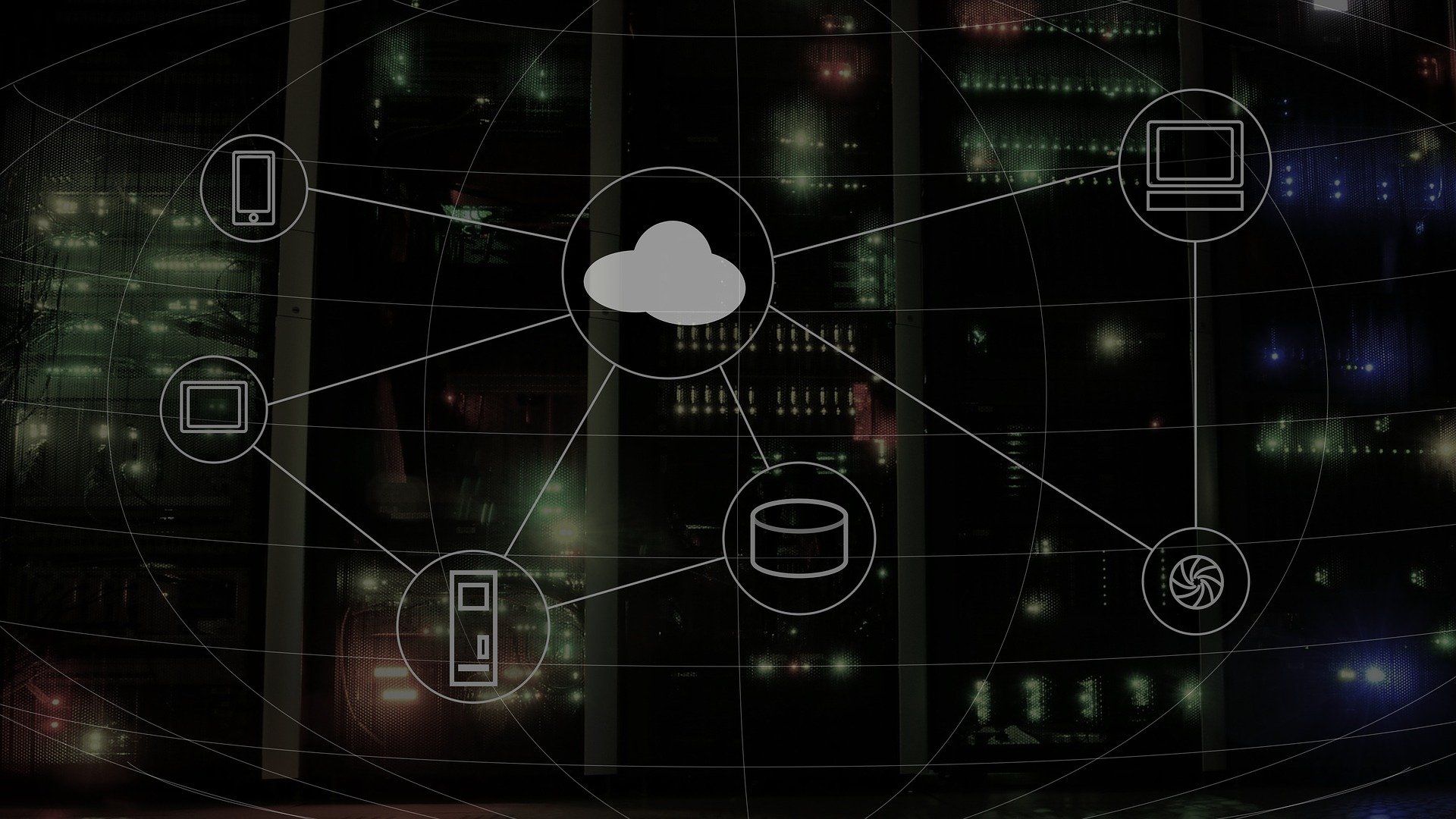
A hybrid cloud model combines private and public cloud resources, allowing organizations to leverage both benefits. The idea is to create an integrated infrastructure that provides the best of both worlds.
When you use more than one public cloud service provider, this is called a hybrid multi-cloud strategy.
Advantages:
- Ability to leverage the benefits of both private and public clouds, such as digital sovereignty, compliance, cybersecurity, disaster recovery, and scalability.
- Optimization of costs by using public clouds for non-critical workloads and private clouds for critical workloads.
- Agility in managing growing amounts of data and quickly responding to changing needs and opportunities via cloud migration.
- Enabling different use cases like secure collaboration, 321 backup rule, and more.
Disadvantages:
- Managing a hybrid cloud architecture is complex, especially considering private cloud maintenance and storage interoperability.
- Additional costs (not only monetary ones) associated with integrating and managing multiple clouds.
- While you diversify the risk of disaster recovery, you’ll have a higher exposed attack surface to data breaches (e.g., software vulnerabilities).
Choosing between private, public, or hybrid clouds requires careful consideration of an organization's specific needs, goals, and resources. While private clouds offer complete control and cybersecurity, they come with higher costs, disaster likeability, and limited scalability. On the other hand, public clouds provide lower prices, greater scalability, and disaster recovery but come with less control and potentially lower levels of cybersecurity and privacy. A hybrid cloud model offers the flexibility to leverage the benefits of private and public clouds but adds complexities.
You now know what a hybrid cloud model is and its components. Let’s now discover the difference between multi-cloud and hybrid cloud.
What’s the difference between multi-cloud and hybrid cloud?
Multicloud and hybrid cloud are two different cloud computing models that companies can choose from based on their specific needs and goals. Multi-cloud computing involves using multiple public clouds from various service providers (e.g., you store data both on AWS and Google Cloud). In contrast, hybrid cloud computing combines a public cloud provider with an organization's on-premise infrastructure (e.g., you store data on AWS and NAS QNAP).
One of the critical benefits of multi-cloud computing is that it offers greater data security (i.e., via risk diversification), scalability (i.e., you can add storage with a few clicks), and compliance (i.e., by deciding where your sensitive data is stored for GDPR and law purposes). Additionally, multi-cloud models offer more options to manage cloud services to best meet an organization's needs by allowing for integrating different types of services across clouds.
Related reading: What is multicloud? Examples and benefits in 2023
On the other hand, hybrid cloud computing is better suited for companies that require more control over their sensitive data and processes. By combining a public cloud with a private cloud or on-premise infrastructure, companies can ensure customized compliance with complex security standards (e.g., 321 backup rule), government regulations (e.g., GDPR), and company policies (e.g., risk diversification) while benefiting from the scalability, cost reductions and features of public clouds for less sensitive parts of their ecosystem.
Adopting more than one public cloud service in a hybrid cloud strategy is called a hybrid multi-cloud strategy.
Hybrid cloud: advantages and disadvantages in depth
A hybrid cloud architecture combines the benefits of public and private cloud environments, allowing organizations to optimize their workload placement and data storage options.
As a result, businesses can reap the benefits of public and private cloud environments while minimizing the risks of choosing one.
However, this approach also has advantages and disadvantages that IT managers, CTOs, and developers must consider when implementing a hybrid cloud model.
Advantages:
- Cost-effective: One of the significant advantages of a hybrid cloud model is its ability to optimize capital expenditure (CAPEX) and operational expenditure (OPEX). Using a combination of public and private cloud resources, IT managers can balance the cost of running their workloads, leading to significant cost savings. A hybrid cloud architecture can help organizations achieve more cost-efficient IT operations, making it an attractive option for businesses with constrained budgets.
- Scalability: Another significant benefit of a hybrid cloud model is its scalability. By using the public cloud for non-sensitive workloads, businesses can quickly scale their on-premises infrastructure up or down based on their changing needs. This allows them to meet customer demands more efficiently and stay competitive.
- Flexibility: A hybrid cloud model allows businesses to use the platform that best suits their needs. Companies can choose to use a private cloud for sensitive workloads and a public cloud for non-sensitive workloads, or they can use both. This approach ensures businesses can handle rising traffic levels, increased computing, and storage demands and stay agile.
- Security: Hybrid cloud strategy provides a higher security than public cloud environments. Businesses have more control over their mission-critical data. They can decide which applications and services should be stored off-site in the public cloud and kept private. Also, a hybrid cloud architecture enables businesses to build better disaster recovery strategies (e.g., 3-2-1-1-0 Veeam golden backup rule) by providing the ability to failover workloads to either the public or private cloud.
- Digital transformation: Hybrid cloud allows businesses to innovate by leveraging the latest cloud technology without having to commit to any one vendor fully. Companies can test and implement new ideas more efficiently by using the public cloud for experimentation and the private cloud for production workloads.

Disadvantages:
- Implementation and management: Setting up a hybrid cloud infrastructure is as challenging as maintaining it. It creates a strong demand for network capabilities, storage, and servers. Implementation of all these is time-intensive and requires accuracy to stave off any inherent issue that may result after.
- Complexity: Managing IT workloads in a hybrid cloud deployment model can be challenging to maintain visibility over everything an organization manages. The complexity of the infrastructure can make it challenging to achieve a clear view of the cloud environment, including all systems, platforms, applications, requirements, and processes that the organizations must manage. This can make it challenging to meet compliance regulations and identify potential issues.
- Hardware expenses: Businesses must maintain and spend on on-premises hardware to handle the computing needs of the private cloud. This can offset the benefits of public cloud operations, and the cost of maintaining and installing the hybrid cloud infrastructure can be high.
- Security risks: A hybrid cloud architecture increases security risks as it involves multiple environments, platforms, and vendors. Organizations must consider the security implications of each climate and vendor involved and manage these risks effectively (e.g., software vulnerabilities and a larger, potentially attackable surface).
In conclusion, a hybrid cloud architecture offers significant advantages, including flexibility, scalability, security, and reduced costs. However, its implementation and management complexity, visibility challenges, hardware expenses, and security risks must be carefully considered before adopting this strategy. As cloud adoption grows, organizations must weigh the advantages and disadvantages of a hybrid cloud model against their priorities and mission-critical objectives.
Hybrid cloud security challenges
In the previous section, we’ve highlighted the security risk of embracing a hybrid cloud architecture.
Indeed, hybrid cloud security challenges can be significant due to the increased attack surface. IT managers, CTOs, and developers must know the various threats and implement appropriate security measures to protect their data, applications, and systems.
One of the primary hybrid cloud security challenges is data breaches, which can result from various factors, including unauthorized access to cloud resources, weak or stolen credentials, vulnerabilities in software or hardware, and insider threats. Additionally, as hybrid cloud environments become more complex, they can be susceptible to distributed denial of service (DDoS) attacks, where multiple systems are targeted to overwhelm the network, rendering it unavailable. Another significant threat to hybrid cloud security is malware (e.g., ransomware), which can spread through cloud environments, making it difficult to detect and contain.
Related reading: 6 backup strategy solutions for ransomware data recovery in 2023
How the hybrid cloud deployment model works
A hybrid cloud deployment model combines multiple storage environments to create a single, integrated infrastructure that meets the unique requirements of each organization.
Here is how it works:
- Distinguish between workloads: The first step in creating a hybrid cloud architecture is identifying which workloads should be deployed in which environment. For example, mission-critical applications that require high levels of security and compliance may be deployed on a private cloud. In contrast, less sensitive applications can be run on a public cloud.
- Connect the environments: Once the workloads have been identified, the next step is to connect the different storage environments. This can be done through various methods, such as virtual private networks (VPNs), direct connections, or APIs.
- Data management: To ensure seamless data management across different cloud environments, organizations need to implement a consistent data management strategy. This includes managing information from a single and interoperable interface and data backup.
- Resource allocation: In a hybrid cloud, resources such as computing power, storage, and networking can be dynamically allocated across different cloud and storage environments. This allows organizations to optimize their resource usage and performance while minimizing costs.
However, this strategy has gone through multiple evolutions. In particular, we will distinguish between the old and new models.
- Old hybrid cloud deployment model: private and public clouds are connected via complex middleman processes like Dedicated Interconnect by Google.
- New hybrid cloud deployment model: private and public clouds follow a standard (e.g., AWS S3 compatibility), leveraging interoperability between different environments. This makes it easy for teams to manage hundreds of applications and microservices and follow IT best practices.
4 practical use cases and examples of hybrid cloud in 2023

Here are some practical use cases and examples of hybrid cloud in 2023:
- Hybrid Mount collaboration: Connecting a NAS QNAP to a public cloud service allows you to extend storage space virtually — controlling everything from your NAS interface without disrupting your workflow. This way, you can ensure quick recovery of your cold backups while collaborating securely on your local NAS and virtual machines.
- Hybrid backup: You can connect your NAS to a public cloud service to add a secure, off-site backup line without paying for new clients and licenses.
- 3-2-1-1-0 Veeam golden backup rule for disaster recovery: A hybrid cloud model enables the 321 backup rule by design (i.e., make 3 copies of your data, store them on at least two different media, and one of them off-site in the cloud). Veeam adds 2 further security practices to this rule: store one of these copies offline, air-gapped, encrypted, and on immutable storage. Finally, verify your backups and recovery processes daily: if you find errors, solve them quickly.
- Cloud migration testing for digital transformation purposes: thanks to the AWS standard, you can connect your local NAS to any S3 compatible cloud storage and gradually test it for long-term cloud migration.
Conclusion

In this article, we’ve considered what a hybrid cloud model is and why it has become a popular strategy for businesses looking to optimize their IT infrastructure.
While private clouds offer complete control and cybersecurity, public clouds provide lower costs, greater scalability, and disaster recovery. Hybrid clouds offer the flexibility to leverage the benefits of private and public clouds but come with additional complexities and security challenges.
IT managers, CTOs, and developers must know the various hybrid cloud security threats and implement appropriate security measures to protect their data, applications, and systems. Famous use cases and examples of hybrid cloud in 2023 include collaboration, backup, disaster recovery, and cloud migration testing for digital transformation.
As more companies move towards a hybrid cloud model, it is essential to understand its advantages, disadvantages, and security challenges to make informed decisions and ensure the success of their IT infrastructure.
Cubbit offers geo-distributed cloud object storage that’s secure, S3 compatible, and immutable.
Every data stored on Cubbit is encrypted, split into redundant chunks, and distributed across a global, peer-to-peer network — safe from ransomware, downtime, and data breaches.
Thanks to S3 compatibility, it can be integrated within a few clicks with any S3-compatible stack (such as QNAP, Synology, and Veeam), enabling ransomware-resistant backup lines, hybrid cloud use cases, and more.
You can activate a cardless, free trial of Cubbit object storage here.
And if you need more customized support or advice on storage and cybersecurity, don't hesitate to contact Cubbit's team of experts.